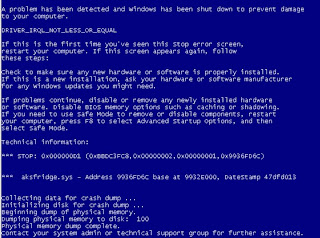
We're running CADWorx on a Windows 2008 server, and after running for several weeks with no issues it started to blue screen (BSOD) on startup.
When we looked at the blue screen info, it indicated the cause of the crash was the aksfridge.sys driver used by the software licensing tool CADWorx uses (Aladdin's HASP HL).
As a workaround, I booted in safe mode and disabled both HASP services. On re-boot, the server came up no problem and I was then able to start the HASP services. As a permanent fix we changed the following registry key:
In HKLM\System\CurrentControlSet\Services\aksfridge\ change the value of “Start” from 2 to 4.
Note: If your protected app uses software protection, this fix might break the app. If your protected app uses hardware protection (a dongle), you should be good to go.
Note: If your protected app uses software protection, this fix might break the app. If your protected app uses hardware protection (a dongle), you should be good to go.
No comments:
Post a Comment