http://technet.microsoft.com/en-us/sharepoint/ff800847.aspx
We're running SharePoint 2010 in a farm configuration with two web front ends, and two application servers. To properly update the environment, Microsoft recommended that we use the following procedure:
- As always, make sure you have a backup of the environment.
- Login to the servers with the same account you used to install SharePoint.
- Run the Foundation updates on all the servers in the farm and reboot.
- Run the Server updates on all the servers in the farm (presuming you have server installed). Microsoft told us running the Server updates alone might be fine, but they recommended running the Foundation updates first. Re-boot all servers after the second update is applied.
- Run the SharePoint Configuration Wizard on the server that hosts the Central Admin site.
- Run the SharePoint Configuration Wizard on the other servers.
- Note that you can also run the configuration wizard from powershell: PSConfig.exe -cmd upgrade -inplace b2b -force -cmd applicationcontent -install -cmd installfeatures
- You must restart the User Profile Synchronization service after installing this cumulative update. For more information see the Start the User Profile Synchronization service section in the Configure profile synchronization article in the library.
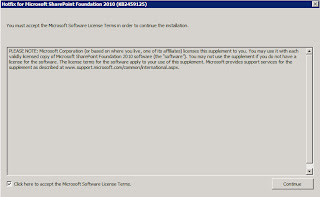
http://support.microsoft.com/kb/2459257
That should be all. Let us know if you have any issues.








