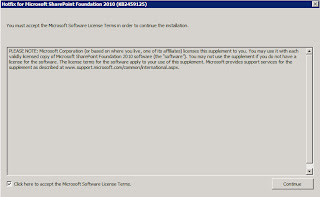System.Reflection.TargetInvocationException: Exception has been thrown by the target of an invocation. ---> System.MissingMethodException: Method not found: 'Void Microsoft.Office.Server.UserProfiles.ProfileManagerBase.UpdateProfileWithBulkProperties(Int64, System.String, System.String, System.Collections.Hashtable)'.
at Microsoft.Office.Server.UserProfiles.ProfileImportExportService.UpdateWithProfileChangeData(Int64 importExportId, ProfileChangeData[] profileChangeData)
--- End of inner exception stack trace ---
at System.RuntimeMethodHandle._InvokeMethodFast(Object target, Object[] arguments, SignatureStruct& sig, MethodAttributes methodAttributes, RuntimeTypeHandle typeOwner)
at System.Reflection.RuntimeMethodInfo.Invoke(Object obj, BindingFlags invokeAttr, Binder binder, Object[] parameters, CultureInfo culture, Boolean skipVisibilityChecks)
at System.Reflection.RuntimeMethodInfo.Invoke(Object obj, BindingFlags invokeAttr, Binder binder, Object[] parameters, CultureInfo culture)
at Microsoft.Office.Server.WebServiceDirectProxy.WebMethodInfo.Invoke(Object webServiceInstance, Object[] args)
at Microsoft.Office.Server.WebServiceDirectProxy.Invoke(String methodName, Object[] args)
at Microsoft.Office.Server.UserProfiles.ManagementAgent.ProfileImportExportDirect.UpdateWithProfileChangeData(Int64 importExportId, ProfileChangeData[] profileChangeData)
at Microsoft.Office.Server.UserProfiles.ManagementAgent.ProfileImportExportExtension.Microsoft.MetadirectoryServices.IMAExtensibleCallExport.ExportEntry(ModificationType modificationType, String[] changedAttributes, CSEntry csentry)
After checking all the steps under the bible of User Profile configuration found here, we were fairly certain our configuration and accounts hadn't changed. It turns out the error was caused by a SharePoint 2010 security patch that had been applied to our servers as part of our regular patching process. Microsoft support confirmed this to be the case and even have an excellent post on it:
http://blogs.msdn.com/b/tehnoonr/archive/2011/09/19/september-security-bulletin-ms11-074-and-sharepoint-2010-issues.aspx
Basically we applied KB2560890 without applying several other patches. Simply apply the other patches (KB2494022, KB2560885, KB2566456, KB2566954, KB2566958, KB2566960) listed in the article above, and the error should go away.
A couple of notes:
- After you apply the patches to all the servers in the farm, you need to run the SharePoint Configuration wizard on all the servers as well.
- KB2566960 failed when we tried to install it because we don't use Office Web Apps in our farm.
- You can Install SP1 and and the August CU to resolve this problem as well, but simply applying the patches is much less disruptive and less likely to cause new issues.
- http://technet.microsoft.com/en-us/security/bulletin/ms11-074